Iterative Design
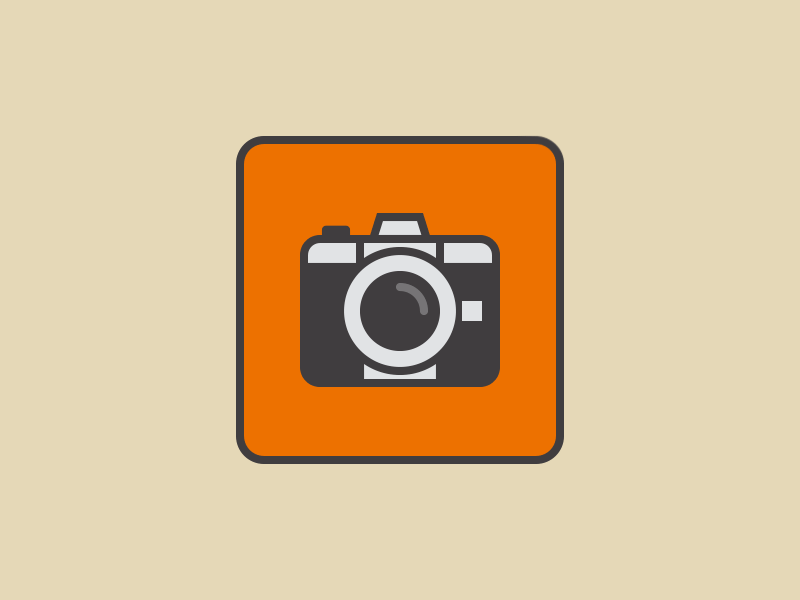
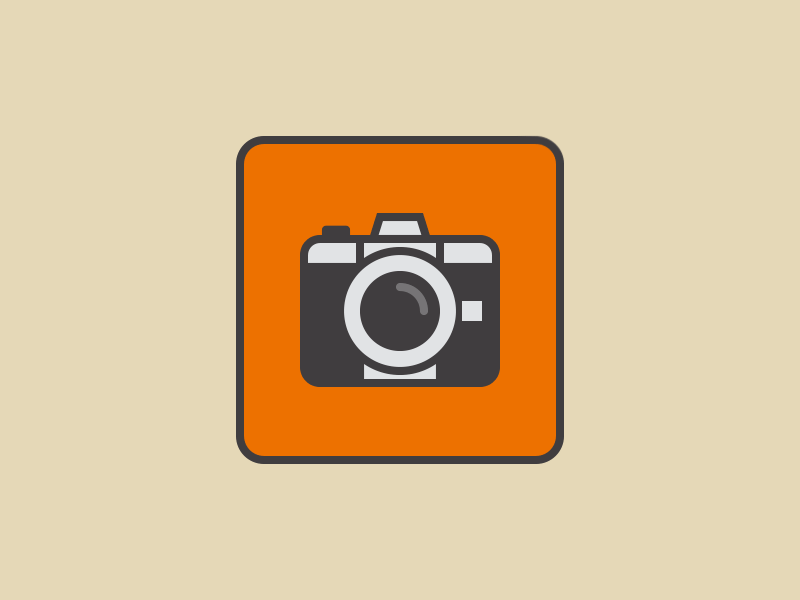
Displayed below are the several design sketches for what a mobile app for Cinapse might look like.
After iterating through several sketches I chose one design and created the following lo-fi prototypes in Figma.
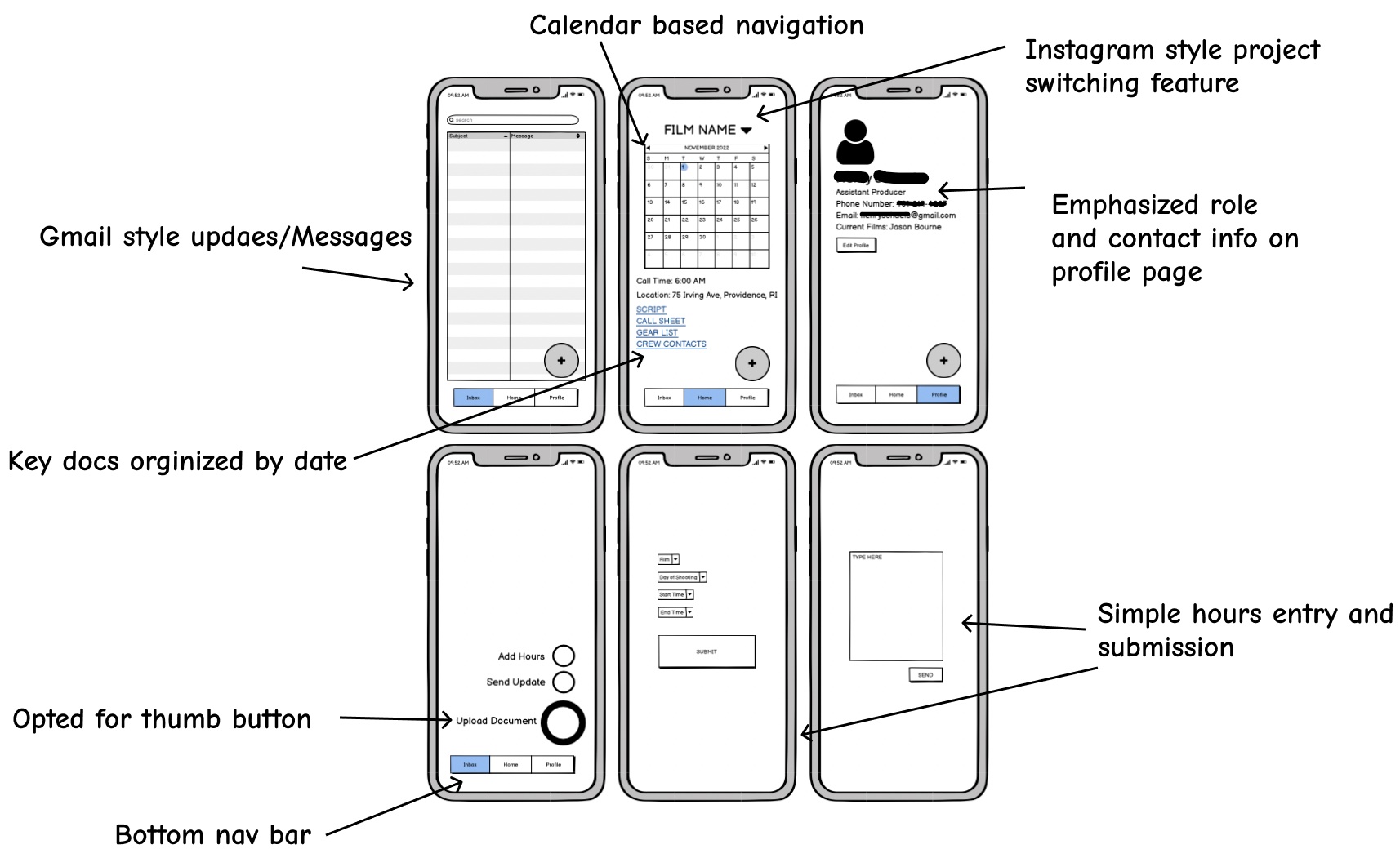
The next level of iteration was to design hi-fi prototypes in Figma. I brought these prototypes to a workshop, presented them to my peers and then recieved feedback. The feedback is anotated on the first round of hi-fi prototypes below.
After incorporating the critique I developed my final design. A walkthrough of the functionality of the app is shown in the gif below.
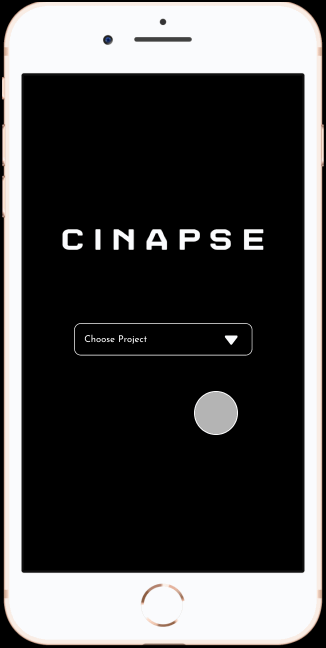
Our usertesting.com instructions were as follows:
Our tasks were:"Hello, Thank you for taking the time to test our prototype. Please remember that this is not an active website, but a click-through prototype. Not every button will be clickable. By tapping in an empty space, the clickable buttons will be highlighted in blue. The app you will be testing is called Cinapse - it is a mobile application that helps film production crews get information such as scripts, call times, and location changes. For this test, please pretend that you are a production assistant on a film and are checking the app to see if there are any important updates. Your first task will be to check your mail. Thank you again for testing our app! It would be helpful for us if you think aloud - say whatever is on your mind."
The Questions we asked users were:
1. Make your way through the login page by selecting a film. You will know when to stop once you arrive at the home page with the calendar.
2. Check out the profile page and read your bio to get a sense of the type of user.
3. Check your messages in the app to see if you have any new mail. If there is new mail, open the message and read it carefully. [Success: Yes, No]
4. Follow the instructions offered in the message you just read - go to the home page and find the new location for December 6th. Please talk out loud about your reactions as you complete this step. [Success: Yes, No]
5. Now that you have found your location for December 6th, check out the crew contacts by clicking one of the links at the bottom of the page that says "Crew Contacts."
6. Now for your final task. Please try to send a message to one of the crew members - Amelia McFilm. You do not have to type anything in your message - just click submit. [Success: Yes, No] [5-point rating scale: Very difficult to Very easy]
1. What frustrated you most about this site?
2. How would you improve this site?
3. What did you like about the site?
Below are clips of some the worldwide users who viewed our prototype and gave feedback on its usability. The general consensus among them was that it was very usable and easy to navigate.